Margin
Set Margin
You can set a margin to an element instantly by using the following utilities classes.
Media Query Margin
You can also set a margin to a different media query using the following utilities classes.
| Class | Value |
|---|---|
.mg-[breakpoint]-t-[value] |
breakpoint: xs | sm | md | lg | xl value: the margin value (refer to code above) |
.mt-[breakpoint]-[value] |
breakpoint: xs | sm | md | lg | xl value: the margin value (refer to code above) |
Auto Margin
You can also set a margin to a different media query using the following utilities classes.
| Class | Value |
|---|---|
.mg-t-auto (or) .mt-auto |
Set a top margin to auto |
.mg-r-auto (or) .me-auto |
Set a right margin to auto |
.mg-b-auto (or) .mb-auto |
Set a bottom margin to auto |
.mg-l-auto (or) .ms-auto |
Set a left margin to auto |